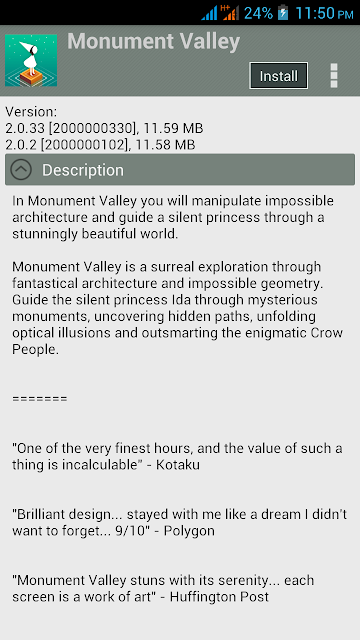Sony and Microsoft chose not to ship the PlayStation 4 and Xbox One consoles with solid-state drives. They went with slower mechanical drives to keep costs down, but you can speed up load times for your console games by adding a solid-state drive to your PS4 or Xbox One.Modern console games are generally installed to and loaded from the hard drive, not just from discs. Using a faster solid-state drive will decrease load times in games. This is the one upgrade you can perform on a game console.You could also use this trick to add a larger mechanical hard drive and get more storage than the 500 GB drive that came with your console, if you prefer.
Tuesday, 29 December 2015
Saturday, 18 July 2015
How to change your install location from internal sd card to external sd card ?
Hi guys, i m here to tell u that how to change ur phone's install location from internal sd card to external sd card or how to make your external sd card as ur primary install location.In some phones like micromax canvas hd the internal storage is verry less so we are unable to play big games but after this you can play any game easily because after this you are able to put obb files in external sdcard.
First of all i want to tell you that this process requires ROOT. So only if your phone is rooted this process will work otherwise not. To root your phone google it.
Now after root do the following steps :-
1. Download "ES File explorer " from play store .
2. Than open it and at the upper left corner you saw three horizontal lines. Tap on it.
3. Now a drop down menu is open in that tap on "tool " option.
4. Than again a menu is appear in that menu "on" the root explorer option.
5. Now close that menu And open another menu named as "local" Which is present at the upper side of the tool option.
6. Now another drop down menu is open from local in which select "device ".
7. Now in device folder a "system" named folder is also present. open it.
8. Than in system folder open the "etc" folder.
9. Than in etc a file named "vold.fstab " is present.
10. Open it than choose "text" than choose "es note editor " .
11. Now when you see this "## Example of a standard sdcard mount for the emulator / Dream
# Mounts the first usable partition of the specified device
dev_mount sdcard /storage/sdcard0 emmc@fat /devices/platform/goldfish_mmc.0 /devices/platform/mtk-msdc.0/mmc_host
dev_mount sdcard2 /storage/sdcard1 auto /devices/platform/goldfish_mmc.1 /devices".
12. At the place of sdcard0 put sdcard1 and at the place of sdcard1 put sdcard0. Now reboot your phone and bingo.
Note: you can also change it again if you want to change and now you can also place obb files in external sd card.
IF YOU FOUND THIS INFORMATION HELPFULL PLZZ SHARE IT AND SUBSCRIBE IT AND LEAVE YOUR COMMENTS THANK YOU.
Wednesday, 18 March 2015
How to recover photos , videos and deleted files from android?
To recover photos , videos and deleted files from your android phone first of all download "Android Data Recovery" . To download this software for windows click here for Mac click here . This program has a strong ability that not only can recover photos and videos, but also can recover contacts, text messages, and other data.
follow the given steps to learn how to recover deleted media files for Android devices.
Note:Please make sure that the battery of your Android device is more than 20%.
1. Losing the precious data of your Android? Don't be too flustered. Just keep your Android data from being overwritten any more. If, unfortunately, your Android data was overwritten, I will be sorry to tell you that the Android data was overwritten and what you just lost can't be retrieve back any longer.
2. After launching Android Data Recovery, connect Android devices to your Windows and Mac computer via usb cable.
3. If you don't open the debugging on your phone, this program will prompt you to enbale USB debugging on your phone. Please check what's the version of your Android phone, then follow the right steps to do it.
1) ForAndroid 2.3 or earlier: Enter"Settings" >Click "Applications" > Click"Development" > Check "USB debugging"
2) ForAndroid 3.0 to 4.1: Enter"Settings" > Click "Developer options" >Check "USB debugging"
3) ForAndroid 4.2 or newer: Enter"Settings" >Click "About Phone" > Tap"Build number" for several times until getting a note "You are under developer mode" > Back to "Settings" > Click"Developer options" >Check "USB debugging"
4. After the Android phone being detected by the program successfully, you will get the window below. Now please click on the green button "Start" to begin the data analysis .In the latest version of Android Data Recovery, you are empowered to selectively choose which type of files to be scanned.
Besides, you are also required to choose a storage scanning mode.
5. After finish analyzing , turn to your phone and click "Allow", so that you can go to the next step. At the same time, click on the "Start" button again.
Note: The "Allow" button sometimes will appear several times, just click it until it disappears. Don't be panic when it happens on your device.
6. All scanned result will be organized by file types(including Messages, Contacts, Gallery, Videos). You can select photos and video files to preview in the right windows, and then click "Recover" to save them on your computer.
That's it after performing those 5 steps you will get back your lost android data on your computer.
Here, by the way, I will prompt you to back up your Android frequently. Therefore, your Android backup is updated to the latest version. And you can restore the Android deleted photos, videos, music back from your Android backup.
Tuesday, 17 March 2015
How to make pirated window genuine?
Whenever you install a pirated window after some time windows shows a dialogue box that your window is not genuine and get genuine now and all your screen gets black and you are unable to put a wallpaper.
So here is the method of how u can get a genuine window .
With the help of window loader you can make your pirated window genuine. To make your window genuine follow my steps....
1. First of all download window loader . To download window loader click here
Here u can download this software in .zip format. So first of all unzip it and put all files in a folder.
2. Than open "window loader.exe" . Than a small dialogue box will appear.
3. Than tap install button. Than a successfull message will appear.
4. Restart your window. Thats it!!!! Congrats your window is now genuine.
If u found this information helpfull plzzzz follow it and share it.
How to boot your android phone or tablet in safe mode?
On your Windows PC, you can boot into safe mode to load Windows without any third-party software. You can do the same on Android with Android’s safe mode. In safe mode, Android won’t load any third-party applications. This allows you to troubleshoot your device – if you’re experiencing crashes, freezes, or battery life issues, you can boot into safe mode and see if the issues still happen there. From safe mode, you can uninstall misbehaving third-party apps.
To boot your phone/tablet in safe mode follow my steps....
For android 4.1 or later
1. Long press power button . Than boot menu will appear.
2. Than long press "power off" button . Than a dialogue box will appear.
3. Than press Ok. That's it !!!!
For old android versions
1.long press the power button. Than the boot menu will appear.
2. Than tap power off or turn off button.
3. Turn on the phone or tablet by long-pressing the power button again.
4. Than Release the power button and, when you see a logo appear during boot-up, hold down both the Volume Up and Volume Down buttons. Continue holding the two buttons until the device boots up with a Safe mode indicator at the bottom-left corner of its screen.
To exit safe mode, restart your device normally. (Long-press the power button, select Power Off, and then long-press the power button again to turn it back on.) Your Android phone or tablet will boot and load third-party software as normal.
NOTE:- After entering the safe mode the safe mode logo will appear at the bottom left corner of the screen.
TROUBLESHOOTING WITH SAFE MODE:-
safe mode, you’ll only have access to the apps that came with your device. Apps you’ve installed will be disabled and any widgets you’ve added to your home screens won’t be present. Try using your device normally after booting into safe mode. If your issue – freezing, rebooting, crashes, battery life issues, or bad performance – is solved in Safe Mode, the problem is with a third-party app you’ve installed.
If u found this information helpful plzzzz follow it and share it!!! THANKS!!!
Monday, 16 March 2015
How to play paid pre installed games free?
If you buy a new phone you will see that some games and apps are pre installed .
They only give you one or two trials and than ask for money .
But i will found how to play those games again and again. To know how to play follow my steps:-
1. When you use all trials and than they are asking for money .
2. Go to settings >apps and than swipe window towards left again and again than u will see a "all" named window in which you will see all system apps.
3. Than find that game, open it and tap a button "clear data".
That's it now u will able to play it again.
NOTE:- This process do not fully free that game. It can give you the same no. Of trials. You can repeat this process again and again .
If you found this information help full plzzz follow it and share it.
!!!Thank you!!!
How to make android apps without any coding and developing skills ?
Ya u can design your own apps without any coding or developing skills . You can also design your own apps with 0% knowlege about coding its verry simple.
There are many internet sites that provide you a free enviroment for designing your own android apps. You can also earn money by monetising your apps.
I try it and i found it cool click here to check my app. Some site like app geyser provide you a free enviroment to make your apps. I am also make my app on app geyser.
you can create apps free and verry quickly but it cannot give you so much freedom and do not provide you 100% satisfaction that you can get from own written codings and developing power.
But it can also take so much time and so much technical support.
After all if you dont know the c of coding than this is the best way to design apps.
If you found this information usefull plzzz follow it and share it.
Sunday, 15 March 2015
How to play old nintendo ,atari, gameboy and sega games in android?
Yeahhh....all this is true . U are now able to play old nintendo ,gameboy ,atari and sega games in android. This is the time to lost in your childhood memories .
U have to need only two things to play these games in ur android. One is emulator and other is rom .
1. First of all download an emulator of that game which u want to play.These emulators are easily found on google play store .
For eg. If u want to play nintendo 64 games than simply search on google play store that "nintendo 64 emulator" and simply download it.
Now, its time to download rom.
2. Now you have to download rom .u can easily google it or download it from this site click here
Actually this is the best site for downloading any type of roms
For eg. If you want rom of zelda game in nintendo 64 than simply open the site click the tab nintendo 64 search the game and download it.
3. Now after downloading rom .open the emulator browse the rom and open it.
Congrats!!!! Now u r able to play all old games .
If you found this information helpfull than please share it and follow it.
!!!Thank you!!!
How to remove any ".dll" file error?
Its verry easy to remove any ".dll" error.
Only u jave to do is follow the given steps....
1.first of all note the name of .dll file which is missing from ur pc.
For eg: scv32xy.dll
2.than google it. For eg: free download scv32xy.dll
3. After downloading, copy that file and paste it in local disk c> windows>sytem32
Thats it!!!
NOTE:- its not necessary that its local disk c its that drive in which ur window is installed.
If u found it usefull pllzzz share and follow it. Thank you ;)
How to remove error "d3dx9.dll file is missing" ?
Its a verry common error generally found in our pc . If we starting some games or also in some softwares
Actually its a directx error .it means directx software is not installed in your pc.
So for removing this error install latest directx it is "directx sdk" .
To download directx sdk click here
The directx sdk also increase graphic performance , display performance and also gaming performance!!!
If u like it and found it usefull plzzz share it and follow it.....thank you :)
Saturday, 14 March 2015
How to make backup of system apps or pre installed apps in any android device without root?
Yes u r able to make backup of any pre installed apps in any android device.
Anything u have to do is read carefully the following steps....
1.First of all u have to download an app "Es File Explorer" .it can easily found on google play store.
2. Now u have to install it on ur android device. Than open that app.
3.Now on a upper left corner of this app a logo will appear . The logo looks like a globe behind the phone. Got it. Now tap it
4. Now a menu is open from left side. In which various options are given in a list form. Now u have to tap the "tools" option given at the bottom of the list.
5. Now a another list is open at the bottom of the tools option . In that list tap on "app manager" option.
6.Now a screen is open in which they show the app installed by user.
7. At the upper center of the screen u see a "user apps" option. Tap that option .
8. Now a new dialogue box is open . In which u see various options like user apps, system apps, installed on phone etc.
9. Tap on system apps. Then u will able to see all system apps.
10. Now touch and hold that app u want backup.
11. After selecting app at the bottom of screen u see various options . On 2nd no. U see a "backup" option tap that.after some time a notice is appear backup application successfully. Congrats!!!
12. Now u can easily share these apps with others.
NOTICE:-some times the system apps of one phone don't work on another phone!
Unable to put a security lock in android device?
Sometimes android users face a problem that they are unable to put a security lock
Like face lock,none,slide lock etc. And they are like "omg, what should i do blah blah" . Anything u have to do is to follow my steps......
1.open setting>security
2. Clear credentials
That's it enjoy! Its as easy as hell ;)
How to download all paid apps free from google play store?
Ya ....i know the trick the least u have to do is only follow my steps...
1.Download an app "blackmart.apk" .to download it click here.
2.then install it and enjoy.nothing to do further all apps are free in it.
NOTE:-it can show the amount of rs. But ignore it and install.
How to get free unlimited glu credits without root?
Yeahhh.....here u find the free glu credits and get all credits by following easy steps..
1.first of all u have to do is click here to download the free glu credit app.
2.than u have to open that app remember that ur net is disconnected at this time.
3.than at the bottom of the screen u see the blue button and something is written on it in chinese.
4.than press that button and u get a confirmation dialogue box.
5.thats it u get the free unlimited glu credits! ENJOY
NOTE:-remember ur net is disconnected at all time.
How to play games without graphic card?
Yes ,its true now u can play games without graphic card . Its verry easy anything u have to do is following these steps....
1.First of all u have to download "swift shader3.0" for 32-bit click here and for 64-bit click here.
2.In this u can found a "d3d9.dll" paste this file in the game folder .
3.Now open the game .congrats! Now u r able to play pixel shader 3 games without graphic card.
4.For more better experience after starting the game a file is generated named as "swift shader.ini" .U can change some setting in it .to obtain setting for removing lag click here
NOTE:-swift shader dont give u the best experience. But atleast run ur game.
Best of luck
Friday, 13 March 2015
how to play psp/ps2 games in android phones?
Its verry easy to play psp/ps2 games in android by following steps...
- First of all we have to download a psp emulator named "ppsspp" from google play store.
- Than we have to download an iso. Image of a psp game. You Can easily google it or download from this site http://romhustler.net/roms/psp
- You can easily download an .iso file of any game.
- Than put it on yr phone/memory card.
- Now open the ppsspp application and simply browse to the game. Congratulation!