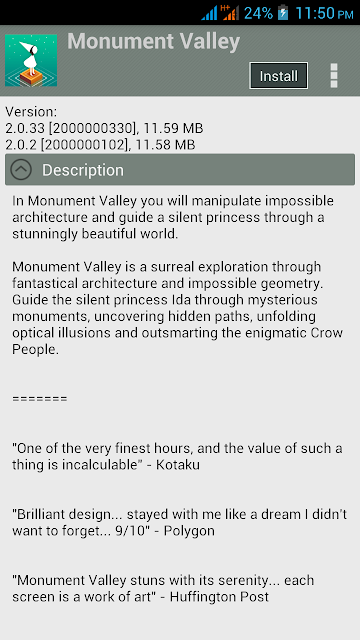To recover photos , videos and deleted files from your android phone first of all download "Android Data Recovery" . To download this software for windows click here for Mac click here . This program has a strong ability that not only can recover photos and videos, but also can recover contacts, text messages, and other data.
follow the given steps to learn how to recover deleted media files for Android devices.
Note:Please make sure that the battery of your Android device is more than 20%.
1. Losing the precious data of your Android? Don't be too flustered. Just keep your Android data from being overwritten any more. If, unfortunately, your Android data was overwritten, I will be sorry to tell you that the Android data was overwritten and what you just lost can't be retrieve back any longer.
2. After launching Android Data Recovery, connect Android devices to your Windows and Mac computer via usb cable.
3. If you don't open the debugging on your phone, this program will prompt you to enbale USB debugging on your phone. Please check what's the version of your Android phone, then follow the right steps to do it.
1) ForAndroid 2.3 or earlier: Enter"Settings" >Click "Applications" > Click"Development" > Check "USB debugging"
2) ForAndroid 3.0 to 4.1: Enter"Settings" > Click "Developer options" >Check "USB debugging"
3) ForAndroid 4.2 or newer: Enter"Settings" >Click "About Phone" > Tap"Build number" for several times until getting a note "You are under developer mode" > Back to "Settings" > Click"Developer options" >Check "USB debugging"
4. After the Android phone being detected by the program successfully, you will get the window below. Now please click on the green button "Start" to begin the data analysis .In the latest version of Android Data Recovery, you are empowered to selectively choose which type of files to be scanned.
Besides, you are also required to choose a storage scanning mode.
5. After finish analyzing , turn to your phone and click "Allow", so that you can go to the next step. At the same time, click on the "Start" button again.
Note: The "Allow" button sometimes will appear several times, just click it until it disappears. Don't be panic when it happens on your device.
6. All scanned result will be organized by file types(including Messages, Contacts, Gallery, Videos). You can select photos and video files to preview in the right windows, and then click "Recover" to save them on your computer.
That's it after performing those 5 steps you will get back your lost android data on your computer.
Here, by the way, I will prompt you to back up your Android frequently. Therefore, your Android backup is updated to the latest version. And you can restore the Android deleted photos, videos, music back from your Android backup.